The 5 Fastest VPNs for 2025
Ever wondered how to keep your sensitive business data safe while browsing on public Wi-Fi? Or maybe you’re tired of being blocked from accessing your favorite business tools because they’re restricted in certain countries? That’s where a virtual private network steps in.
SEE: Can a VPN Be Hacked? (TechRepublic)
A VPN encrypts your internet connection, keeps your data safe, and allows you to access restricted content from anywhere in the world. Want to know which VPNs offer speed, protect your privacy, and keep cyber threats at bay? Here are the top five VPNs to help you out.
Top VPN comparison
Picking a VPN isn’t just about getting a secure connection — it’s about aligning with a solution that supports your business’s needs now and in the future. Below is a quick summary of features offered by the best VPNs:
| Our rating (out of 5) | Starting price | Split tunneling | Customer service | Connections | Servers | |
|---|---|---|---|---|---|---|
| NordVPN | 4.7 | $2.49/month (2-year plan) | Yes, with a Double VPN | Yes | 10 | 6,400+ servers in 111 countries |
| Surfshark | 4.5 | $2.19/month (2-year plan) | Yes | Yes | Unlimited | 3,200+ servers in 110+ countries |
| Hotspot Shield | 4 | $6.66 every month | Yes | Yes | 8 | 800 servers in 125+ locations |
| Proton VPN | 4.4 | $5.99 /month | Yes, with a Double VPN | Yes | 10 (pro plan) | 3000 servers in 65 countries |
| ExpressVPN | 4.6 | $8.33/month | Yes | Yes | 5 | 3,000+ servers in 105 countries |
SEE: Is a VPN Really Worth It in 2024? (TechRepublic)
NordVPN: Best overall
Our rating: 4.8 out of 5

NordVPN keeps things secure and simple. With its no-log policy, your data is protected in Switzerland’s privacy-friendly jurisdiction, and the Secure Core network gives your traffic an extra layer of encryption as it passes through privacy-conscious countries. With more than 6,350 servers in 111 countries, it’s perfect for travelers needing steady, secure access worldwide.
Why I chose NordVPN
NordVPN is the heavy-hitter in a user’s toolkit when it comes to full-spectrum privacy. The CyberSec feature alone is invaluable as a robust firewall against trackers, ads, and malicious websites. Combined with Meshnet, I have an ultra-secure way to transfer files and access devices remotely — a huge bonus for someone who’s constantly moving between locations or working remotely.
I’ve used it for remote work, video calls, and streaming, and it never drops the ball. At the same time, I didn’t encounter buffering or lag, even when I was on the other side of the world. And if you want to make sure none of your accounts have been compromised, Dark Web Monitor checks data leaks and alerts you if your info shows up.
For more information, read the full NordVPN review.
Pricing
NordVPN splits its paid plans into Basic, Plus, and Complete, with flexible contracts of one month, one year, or two years.
If you’re all in for the long haul, it’s only $3.09 per month for two years. Otherwise, you’re looking at $12.99 monthly or $4.99 monthly with the yearly plan.
Features
- WireGuard-based, NordLynx Protocol to deliver low latency for gaming and video streaming.
- Double VPN to route your connection through two servers for additional privacy.
- Ads and malware blocker.
- In-built kill switch to safeguard your data from leaks.
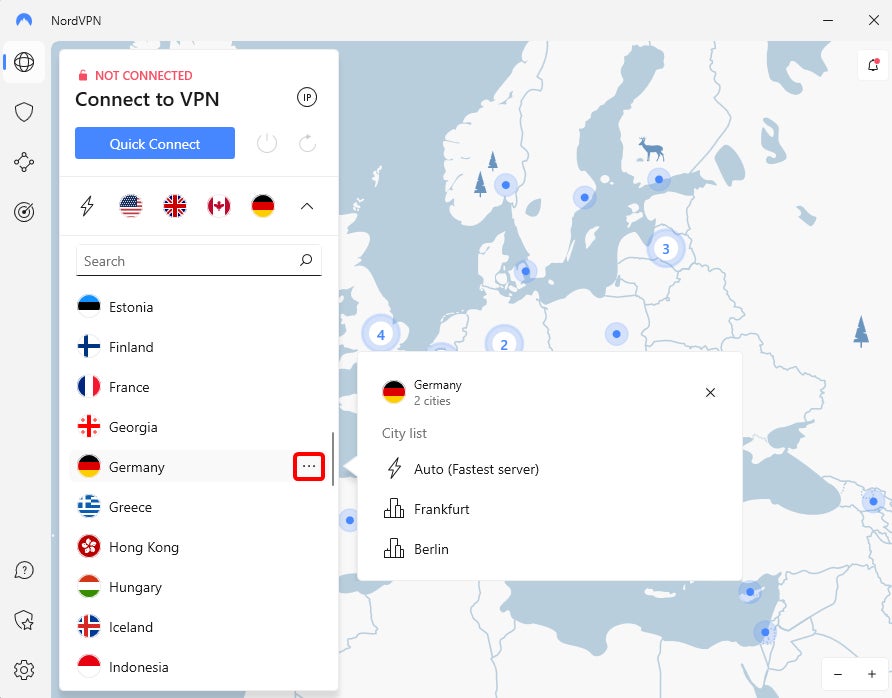
Pros and cons
| Pros | Cons |
|---|---|
| Excellent speed for gaming, streaming, and torrenting. | Expensive than other VPN options |
| Cross-platform compatibility, including routers. | Limited simultaneous device connections (10). |
| Unblocking geo-restricted content due to servers in 111 countries | |
| 24/7 live chat and responsive customer support. |
Surfshark: Best for value for money
Our rating: 4.5 out of 5

Surfshark is one of those VPNs that offers a ton of features without breaking the bank. With over 3,200 servers across 100 countries, Surfshark ensures you have the flexibility to access content globally while maintaining fast speeds. What truly sets it apart, in my opinion, is the Surfshark Search feature, which allows me to search the web without the interference of annoying ads or trackers.
It is not only affordable but also faster, as the blend of WireGuard and Nexus consistently provides high speeds. I’ve personally noticed little to no lag, even with heavy usage (streaming, data scraping, and cloud backups, for starters).
Why I chose Surfshark
Surfshark is affordable and customer-first, and the ability to connect unlimited devices means I never have to worry about juggling multiple accounts. The Nexus feature and Camouflage Mode give me flexibility and discretion when browsing in areas with heavy surveillance or restricted internet access. You can also use it to remove your data from people’s search sites in select countries and improve your digital footprint.
For more information, read the full Surfshark review.
Pricing
Starts at $2.19 per user per month (2-year plan). Other plans:
- 1-Month plan: $15.45.
- 1-Year plan: $3.69 per month.
Features
- Unlimited device connections useful for a family or a small team sharing the same VPN account.
- Nexus network technology for breaking up browsing patterns
- Camouflage mode to mask VPN usage and make it look like regular internet traffic
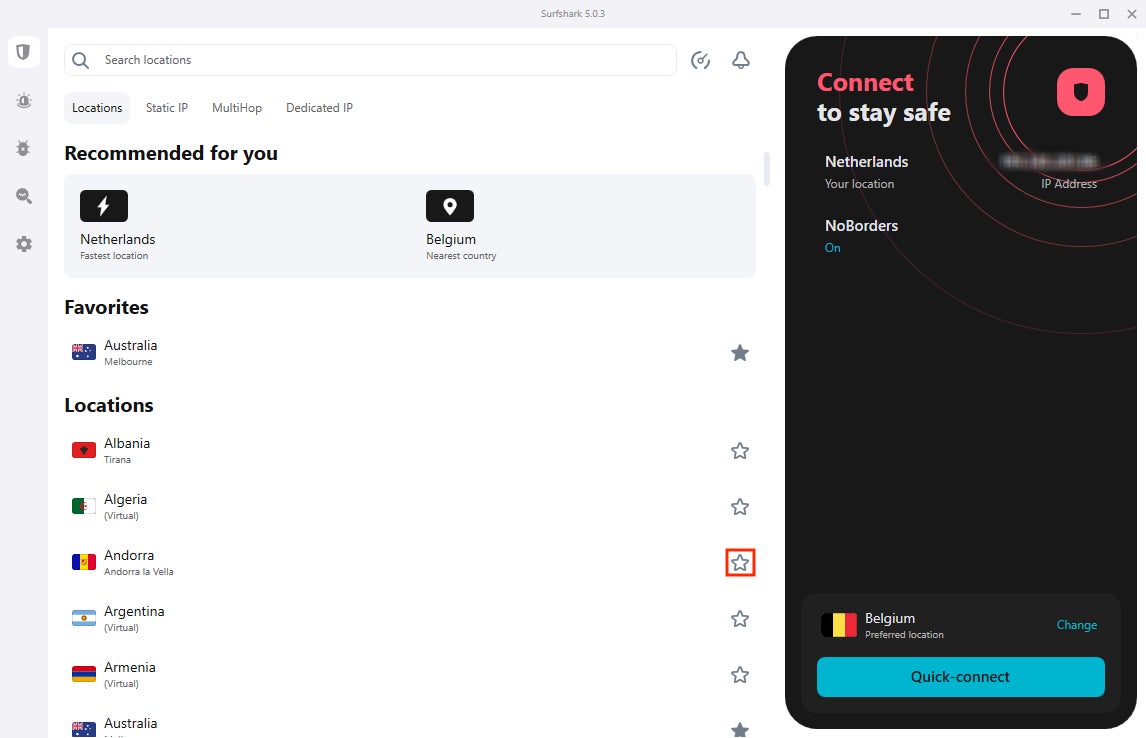
Pros and cons
| Pros | Cons |
|---|---|
| Most affordable among other VPN options | Limited data removal, available only in US, Canada, UK, and EU |
| Wide server network | Occasional speed dips during peak times. |
| Private search engine with no ads or trackers | No live chat support on weekends |
| Data removal and breach alerts |
Hotspot Shield: Best for speed
Our rating: 4 out of 5

Hotspot Shield is built for speed and is one of the fastest VPNs I’ve used, thanks to its Catapult Hydra protocol. This VPN is ideal for anyone who needs a high-speed and low-latency connection. Hotspot Shield also boasts 1,800+ servers in 80 countries, so global access is a given. If speed and streaming are priorities for you, this VPN is a strong contender, but it doesn’t sacrifice security with features like anti-phishing protection and a kill switch to ensure your data stays protected.
SEE: The 5 Best VPN Extensions for Chrome in 2024 (TechRepublic)
Why I chose Hotspot Shield
As a frequent VPN user, Hotspot Shield stands out for its blazing-fast connection speeds. Connecting to international servers, it’s nearly 20% faster than Surfshark and 15% faster than NordVPN, which is a huge plus for anyone relying on VPN for high-speed tasks, cloud gaming, or P2P file sharing.
Another feature is the speed test. This allows users to monitor the actual impact of the VPN on their connection, making it easier to switch servers or adjust settings for optimal performance. You can also test the waters before committing to Hotspot Shield’s seven-day free trial. If you liked it initially but want to drop it later, the 45-day money-back guarantee is a sign of their confidence in the product.
For more information, read the full Hotspot Shield review.
Pricing
- Monthly plan: $12.99 per month
- Yearly plan: $7.99 per month (billed annually at $95.88)
Hotspot Shield’s yearly plan is on the pricier side compared to other competitors. VPNs like NordVPN offer a similarly feature-packed plan at a cheaper price of $5.49 per month. While its monthly plan is somewhat expensive, the annual subscription offers a reasonable discount. However, Hotspot Shield lacks a two- or three-year plan option, which many users look for in other services.
Features
- Hydra protocol that increases VPN speed by up to 20% compared to other services.
- Lighting-fast download speeds (99Mbps).
- Reduced latency with DNS acceleration.
- Servers in 80+ countries ensure you can access geo-blocked content from nearly anywhere.
- Military-grade encryption.

Pros and cons
| Pros | Cons |
|---|---|
| Blazing speeds even on international servers. | Expensive |
| Effective security with AES-256 encryption and Hydra protocol. | Lack of a longer-term subscription as offers no multi-year options like some competitors. |
| Patented DNS acceleration for reduced latency. | Limited free version with ads and restricted access to certain servers. |
| Wide server network across 80+ countries. | |
| User-friendly interface makes it easy for beginners to set up. |
Proton VPN: Best for privacy
Our rating: 4.4 out of 5

Proton VPN, just like NordVPN, is based in Switzerland, a country renowned for its strict privacy laws, and its focus on security is deeply embedded in every feature. Its open-source nature comes with built-in trust and surety that Proton doesn’t engage in data logging, and users can enjoy freedom in how they use the VPN service without being bound by restrictive contracts.
Proton VPN’s free version gives users access to servers in three countries: the U.S., the Netherlands, and Japan — perfect for anyone just starting to dip their toes into VPN use. While it’s not the fastest VPN on the market, Proton VPN offers solid encryption and a healthy server network across 60 countries.
For more information, read the full Proton VPN review.
Why I chose Proton VPN
Proton VPN shines for its commitment to privacy and performance — two things I’m always looking for in a reliable VPN. The Swiss-based privacy policy blended with Tor over VPN and Secure Core gives me a solid sense of security, especially in a world where data privacy concerns are growing.
But what really makes ProtonVPN stand out for me is its VPN Accelerator, which eliminates the usual speed compromises associated with most VPNs, so I never have to worry about slow speeds or privacy violations, up to 400% in some cases. The no-logs policy and DNS leak protection make it one of the most secure and trustworthy VPNs on the market. ProtonVPN is my go-to when I need reliable, secure, and high-performance connections, and I know it’s designed with my privacy in mind every step of the way.
SEE: Everything You Need to Know about the Malvertising Cybersecurity Threat (TechRepublic Premium)
Pricing
In comparison to others like NordVPN, Proton’s plans are about 30% more affordable. Here is how Proton’s pricing looks like:
- 1 month: $9.99.
- 12 months: $59.88 (or $4.99/month).
- 24 months: $107.76 (or $4.49/month).
- Free plan: Free for 1 device, with no ads or logs.
Also, if you’re not satisfied, Proton VPN offers a 30-day money-back guarantee.
Features
- Swiss-based privacy.
- Secure core servers to route traffic through secure countries (Iceland, Switzerland, etc.) before leaving for the internet.
- Tor over VPN to access the Tor network while still having the additional protection of a VPN
- DNS leak protection.
- No activity logs means there’s no record of the websites I visit, my IP address, or my communications, which is crucial for privacy-conscious users.
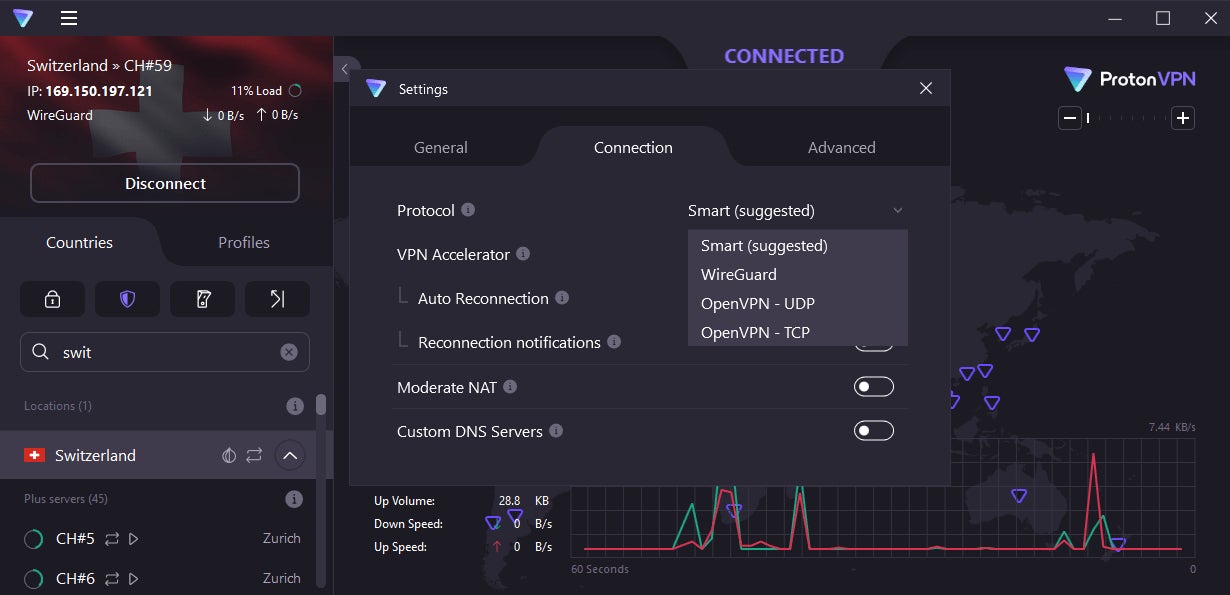
Pros and cons
| Pros | Cons |
|---|---|
| Free version available with 3 servers | Less global server coverage than some other VPN providers. |
| Swiss-based privacy | |
| No-logs policy for zero data retention. | |
| VPN accelerator for faster speeds, up to 400%. |
ExpressVPN: Best for security
Our rating: 4.6 out of 5

ExpressVPN is a powerful choice for anyone looking for a combination of speed, security, and simplicity. With easy-to-use apps across devices, it’s clear why so many trust it for everyday browsing. The standout features, like RAM-only servers, ExpressVPN Keys (a built-in password manager), and Advanced Protection that blocks trackers, make it more than just a VPN — it’s a comprehensive security solution.
While it might be on the pricier side compared to some competitors, the added performance and global server network (over 3,000 servers in 94 countries) easily justify the investment, especially when you consider its ability to unblock restricted content with blazing-fast speeds.
Why I chose ExpressVPN
ExpressVPN’s highlight is state-of-the-art security that comes with its Advanced Protection and Parental Controls features, so even if kids in my house are using my devices, I can ensure a non-threatening internet experience for them. The fact that they use RAM-only servers means I can rest easy knowing my data isn’t being stored anywhere, which is a huge relief in today’s privacy landscape.
I also really like that they’ve bundled in ExpressVPN Keys — I don’t have to juggle yet another app for password management. It’s all there in one convenient package.
For more information, read the full ExpressVPN review.
Pricing
No complicated pricing here with ExpressVPN. You’ve got three options: monthly, six-month, or annual plans. I do wish there was a longer-term plan (like two or three years) for even cheaper rates, but honestly, the setup is simple and to the point. Here’s how the pricing stands:
- 1-year plan: $8.33/month.
- 6-month plan: $9.99/month.
- 1-month plan: $12.95/month.
Features
- Parental controls to automatically blocks adult content for a child-friendly browsing environment.
- In-built password manager with encrypted vault.
- RAM-only servers to wipe data with every reboot.
- Split tunneling and pre-defined kill switch.
Pros and cons
| Pros | Cons |
|---|---|
| Top-notch security | More expensive than other VPNs on the market, especially for short-term subscriptions. |
| Fast global server network with 3,000+ servers in 94 countries | No ad-blocking outside of Advanced Protection, which might not block every type of ad. |
| Password management | Occasional DNS leaks detected |
| Advanced Protection to block intrusive ads and trackers | Limited simultaneous connections |
| AES-256 encryption | Does not support P2P file-sharing on all servers |
| No port forwarding |
How do I choose the best VPN for my business?
Choosing the right VPN for your business doesn’t have to be a headache, but it can be tough with so many options. Not all VPNs are built the same — especially when you need one that can grow with you and keep your data safe.
For businesses with global teams or clients, it’s important to first look at server locations and global reach. A VPN with servers in 100+ countries is a great pick since it ensures faster connections and lets you access geo-restricted content from anywhere. Plus, more servers mean less latency and better reliability.
SEE: How Much Does a VPN Cost? (TechRepublic)
Data security is always at the top of businesses’ minds, so go for a VPN that uses AES-256 encryption and protocols like OpenVPN to keep your information safe, even on public Wi-Fi. If your business uses specific services, consider getting a dedicated IP, which lets your team access sites without the risk of being flagged. Don’t forget to pick a VPN that can grow with you — one that supports multiple devices so your whole team stays secure.
Methodology
I chose the best VPNs based on what businesses actually need. I considered everything from security and speed to scalability and ease of use. Encryption standards, support for remote teams, and useful features like kill switches and split tunneling were big factors. I also checked how well each VPN performs in different locations, ensuring they could support multiple devices and handle a growing business. In short, I picked services that work in the real world, not just on paper.

