How Good Is PIA VPN?
Private Internet Access Fast factsOur rating: 4.5 stars out of 5
|
Private Internet Access has been a long-time player in the VPN space. It has a massive server fleet that spans across 91 countries and offers fast speeds through its customizable application. Supported platforms include Windows, macOS, Linux, Android, iOS, Smart TVs, and routers.
While its operation in the surveillance-heavy United States may sway some users, PIA’s balance of security, speed, and usability make it a strong VPN solution this year.
Private Internet Access VPN pricing
| Duration | Price |
|---|---|
| 1 year | $3.33 per month |
| 3 years (+4 months free) | $1.98 per month |
| 1 month | $11.95 per month |
| 7-day free trial | Free via Android and iOS (account can be used in desktop apps after mobile sign-in) |
All three subscriptions for PIA come with the same set of features, so you won’t have to worry about missing any key features if you choose one plan over the other.
PIA VPN’s one-year subscription is the best value at $3.33 per month and is very affordable compared to other one-year plans offered by competing VPNs. For example, ExpressVPN’s annual subscription costs $6.25 per month, while NordVPN’s Starter one-year plan costs $4.59. Of course, these VPNs bring their own standout features to justify the price, but at face value, PIA VPN’s one-year plan is a bargain.
The three-year plan is also very affordable at $1.98 per month, but the $2-dollar spend may not be worth it if you don’t want the three-year-long time investment. Lastly, PIA VPN’s one-month plan falls along the same price range as other VPNs and doesn’t provide the same cost-savings as two former subscriptions.
Like most modern VPNs, PIA offers a 30-day money-back guarantee for the three plans. While I wish that PIA had a full-fledged free version (which would be great for first-time VPN users), it provides a seven-day trial through its mobile application (iOS and Android).
In my testing, I found that I could use the same account I got through the seven-day mobile free trial and then log into a desktop version of PIA using the same credentials. Having a dedicated desktop free trial is preferred, but the workaround for the free trial was painless and easy to set up.
My recommendation would be to fully utilize the seven-day mobile free trial and use it on your desktop or device of choice. This way, you get some hands-on time with the service without spending on an initial payment.
Is Private Internet Access VPN safe?
PIA VPN has two of the most important security protocols today: OpenVPN and WireGuard. This gives users a good balance of security (with OpenVPN) and speed (with WireGuard). It also uses 256-bit AES encryption, has a reliable kill switch, and protects against DNS leaks.
With PIA VPN’s company background, there are drawbacks. First, PIA operates in the United States, which can be a red flag for users who are wary of the country’s surveillance practices. Next is PIA VPN’s ownership. Like CyberGhost VPN, it’s owned by Kape Technologies, which acquired PIA in 2019.
Kape (formerly Crossrider) had been associated with distributing malware and adware before it rebranded and started moving into the cybersecurity industry. PIA itself addressed the acquisition and emphasized that the VPN service operates as a separate entity independent of Kape.
In terms of addressing security concerns, PIA VPN does have a no-logs policy, which states that it does not keep records of user IP addresses, browsing history, session timestamps and the like.
In 2022, this no-logs policy was independently confirmed and verified by Deloitte. Fortunately, PIA VPN has continued its commitment to independent testing as it recently completed a second audit back in April 2024. This audit was also conducted by Deloitte and looked into PIA VPN’s security infrastructure, which includes its server network and network and incident management systems.

In my view, third-party audits are essential when choosing a VPN. While providers can promise to keep your data secure, the only real way to confirm security claims is through things like third-party audits. In this respect, I commend PIA VPN for not shying away from independent assessments and continuing to have their service audited. unskippable
In addition, PIA VPN utilizes RAM-only servers, which means any possible traces of user data are automatically erased upon reboot. PIA VPN is also an open-source service, providing public access to its source code and allowing privacy enthusiasts to spot vulnerabilities in the code themselves.
Lastly, the company has a public Transparency Report that outlines court orders and requests for logs. It reiterates that because the service doesn’t log any information, it doesn’t hand over any data to law enforcement.
In my opinion, while PIA’s ownership and US operations are valid concerns, the service has done enough to show that it is a safe and viable VPN service in 2024.
Key features of Private Internet Access VPN
PIA VPN comes with both industry-standard and unique VPN features for prospective VPN buyers. Let’s take a look at some of PIA’s highlight features.
Impressive server fleet
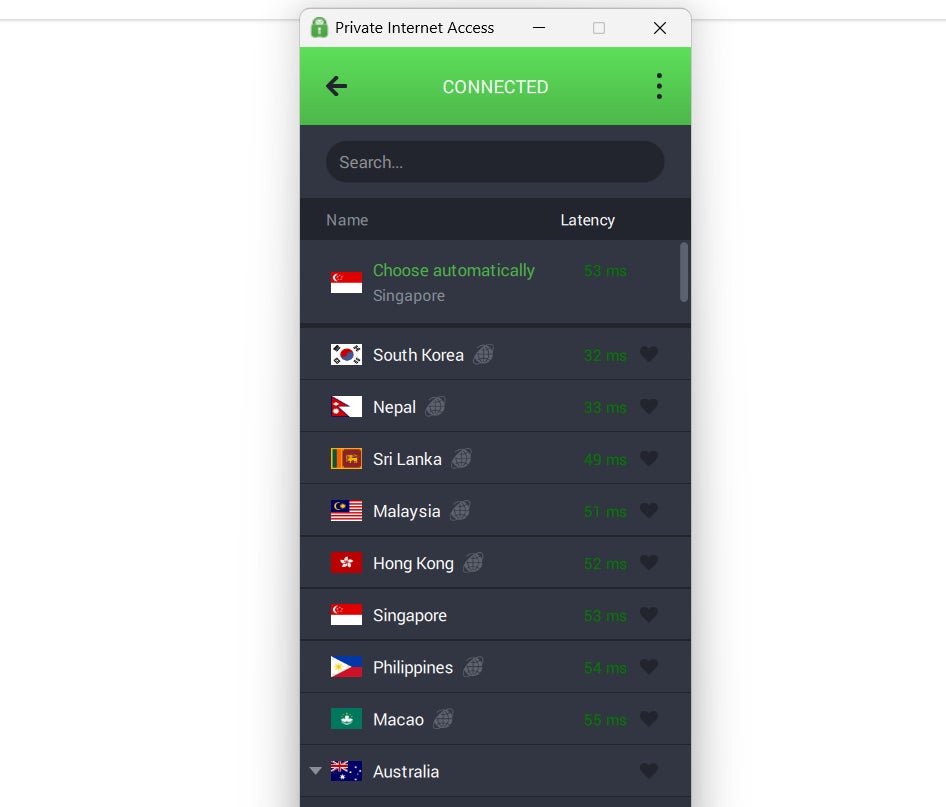
PIA VPN offers servers spread out across 91 countries, giving users a broad range of locations to choose from. In addition, while PIA doesn’t advertise the exact server count it has, it reportedly has around 10,000 to almost 35,000 servers.
These are very impressive numbers, especially since top VPN competitors only have around 3,000-5,000 servers. The high server count will benefit users who plan on unblocking geo-restricted content or want a quality server near their location for faster speeds.
PIA also recently announced that it now has 50 servers in all 50 U.S. states.
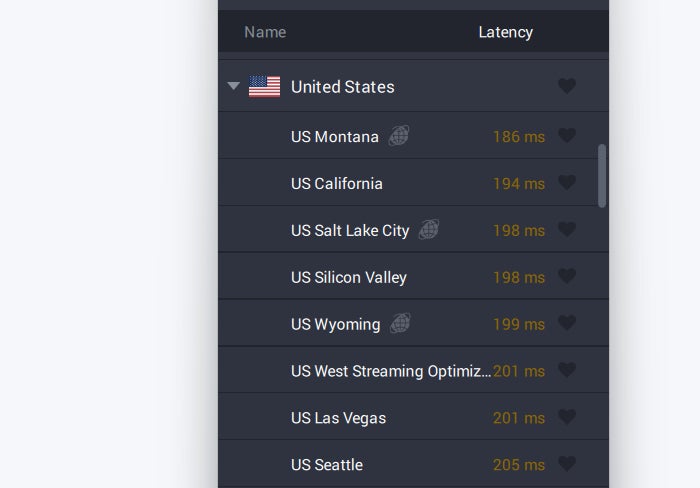
If you’re a US citizen, this is a useful value-add allowing you to watch blocked sports or news programs or access geo-restricted accounts and services only available in specific states.
Customizable VPN experience
PIA allows users to customize their VPN experience in a few ways. One way is through its automation feature, which enables you to set automated actions for the VPN whenever it connects to a given network.
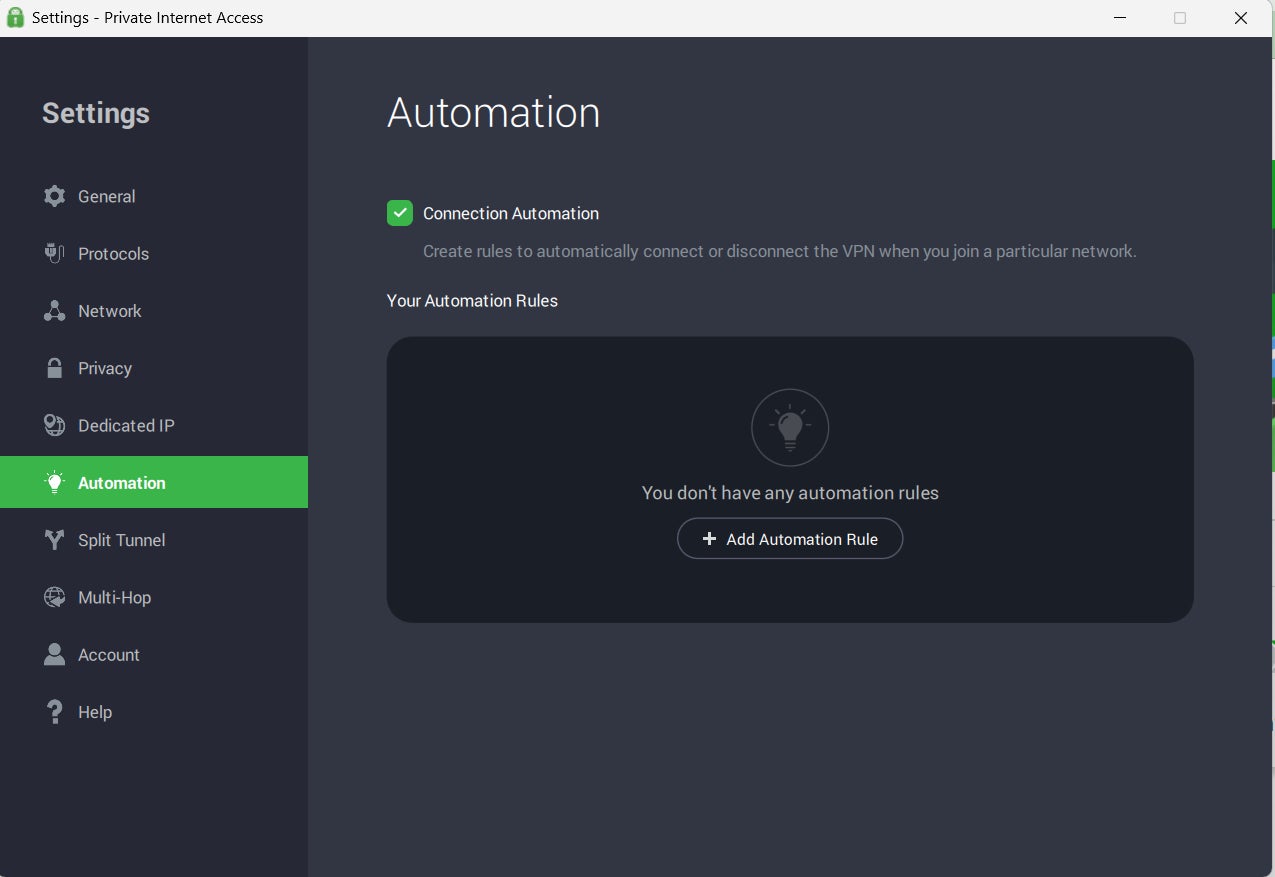
For example, you can set PIA to activate the VPN if your machine connects to an Open or unsecured network or have it turned off if you connect via an ethernet cable.
PIA VPN also enables users to bookmark or pin certain parts of the application to appear on top.
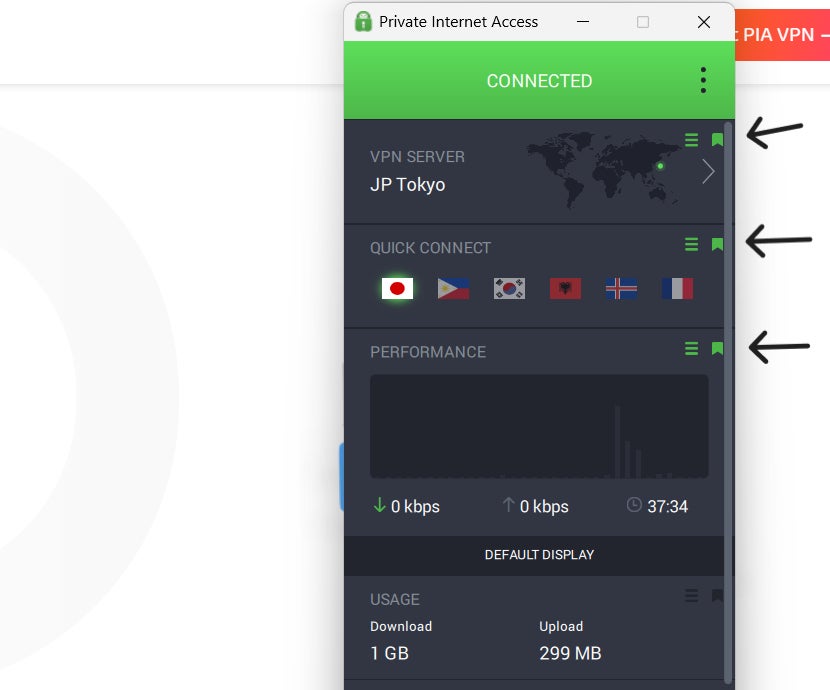
This is a simple and convenient usability feature that allows for greater customization, especially if users want to keep track of certain features or stats over others.
Unlimited device connections
PIA now allows an unlimited number of simultaneous device connections with one subscription. The service formerly had a 10-device limit, and while that was in the upper range of allowed device connections, the upgrade to having unlimited connections is welcome nonetheless.
This is an underrated feature, especially for VPN users who have multiple devices for work or personal use.
SEE: SMB Security Pack (TechRepublic Premium)
Performance: Is Private Internet Access VPN fast?
Throughout my PIA testing, I obtained reasonably fast speeds. I used the VPN to watch 4K and 1080p YouTube videos, attend online video conferences and do work on Google Workspace apps (Drive, Docs and Keep) — with no noticeable lag or real-world slowdown.
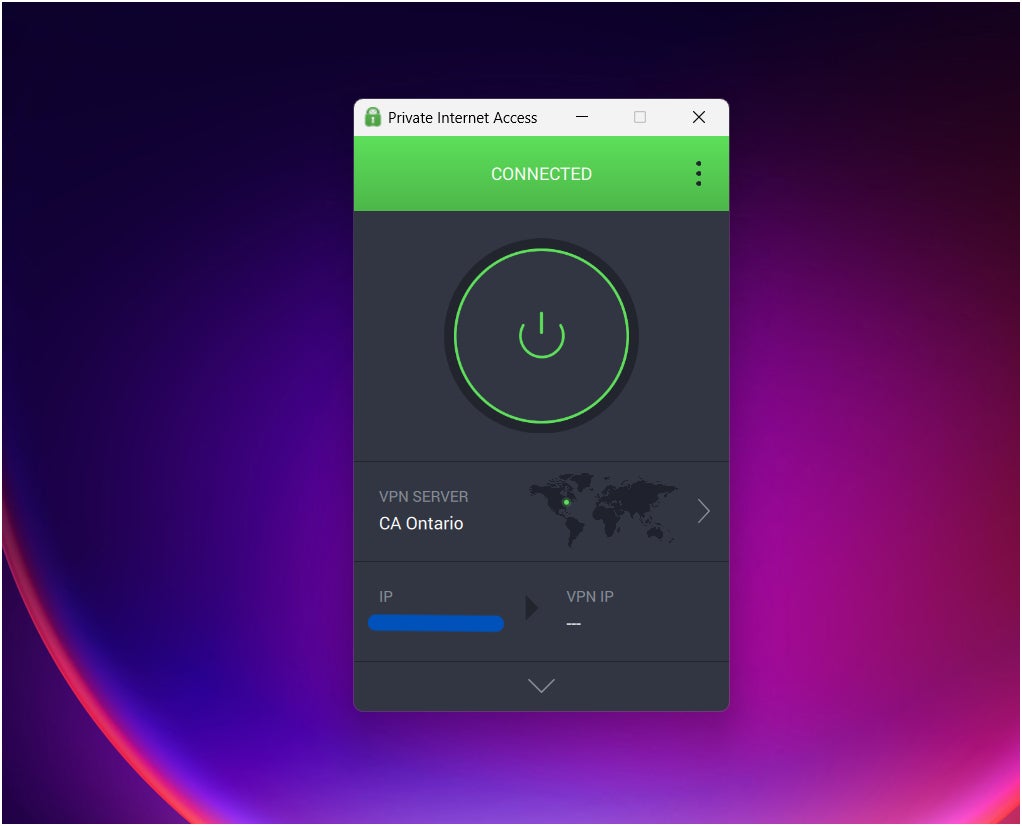
It also didn’t fail in terms of DNS leak protection. I ran PIA VPN through a public DNS leak tool multiple times and didn’t record any leaks after a round of tests with different servers.
When it came to speed tests, PIA VPN gave solid results. For downloads, PIA VPN recorded 39.31% slower speeds than my internet service provider. For uploads, it had a 26.9% decrease in speed against my ISP. While not the fastest I’ve tested, I consider any decrease of speed within the 20-40% range to be good — especially since slower speeds are expected when using a VPN.
In this case, I give props to PIA VPN for providing decent speeds for both uploads and downloads, as some VPNs usually provide much slower performance for uploads.
In terms of server switching, PIA was quick. It had no trouble establishing new connections or switching to new VPN locations quickly. This was true even as I connected to locations that were farther away.
Unfortunately, I did experience one bug that keeps PIA’s performance from being perfect. The first time I switched over to the WireGuard protocol, PIA couldn’t connect to a server. This happened even if I switched to servers that were nearer my location — a stark contrast to the app’s performance while on OpenVPN. However, after restarting the application twice, the bug seemed to resolve itself and I was able to connect.
Per my research, there are a few users who have experienced a similar issue, but it does seem to be a bug that’s been fixed and is now easily resolvable.
Private Internet Access VPN servers and locations
While PIA VPN currently doesn’t provide an exact number of its server types, it has formerly declared around 10,000 to 35,000 servers. These servers are spread out across 91 countries. This number makes it one of the largest server suites available today.
Location-wise, PIA has servers in the Americas, Europe, Asia Pacific, the Middle East, Africa and Central Asia. Of note, PIA has at least one server in all 50 U.S. states — a plus if you’re a U.S. citizen looking to utilize servers in different U.S. states.
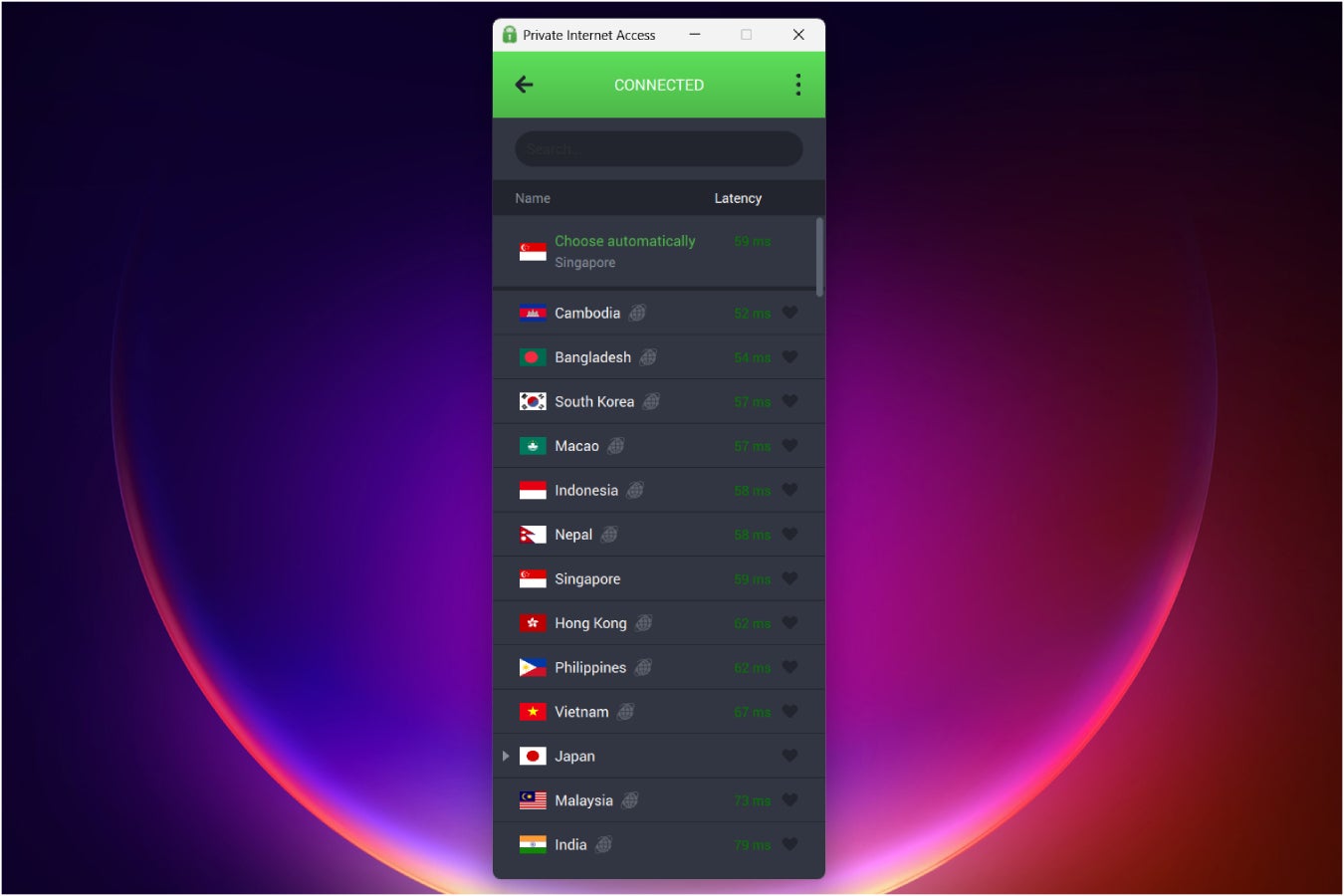
Unfortunately, PIA VPN doesn’t offer specialized servers for streaming or torrenting. It does have what it calls PIA NextGen servers. These are colocated servers that are wholly owned and managed by PIA and run on better, faster, and more secure hardware.
Overall, it’s hard to argue against a server suite that reaches the tens and thousands, and the 50 servers for 50 U.S. states are also handy. But I do wish that PIA had more specialized server types for security, streaming, or torrenting to refine its server network even more.
Private Internet Access VPN ease of use
When it comes to its desktop interface, there are pros and cons to PIA VPN. On the positive side, I really appreciate how PIA VPN gives the user control over what they want to appear on their main dashboard.
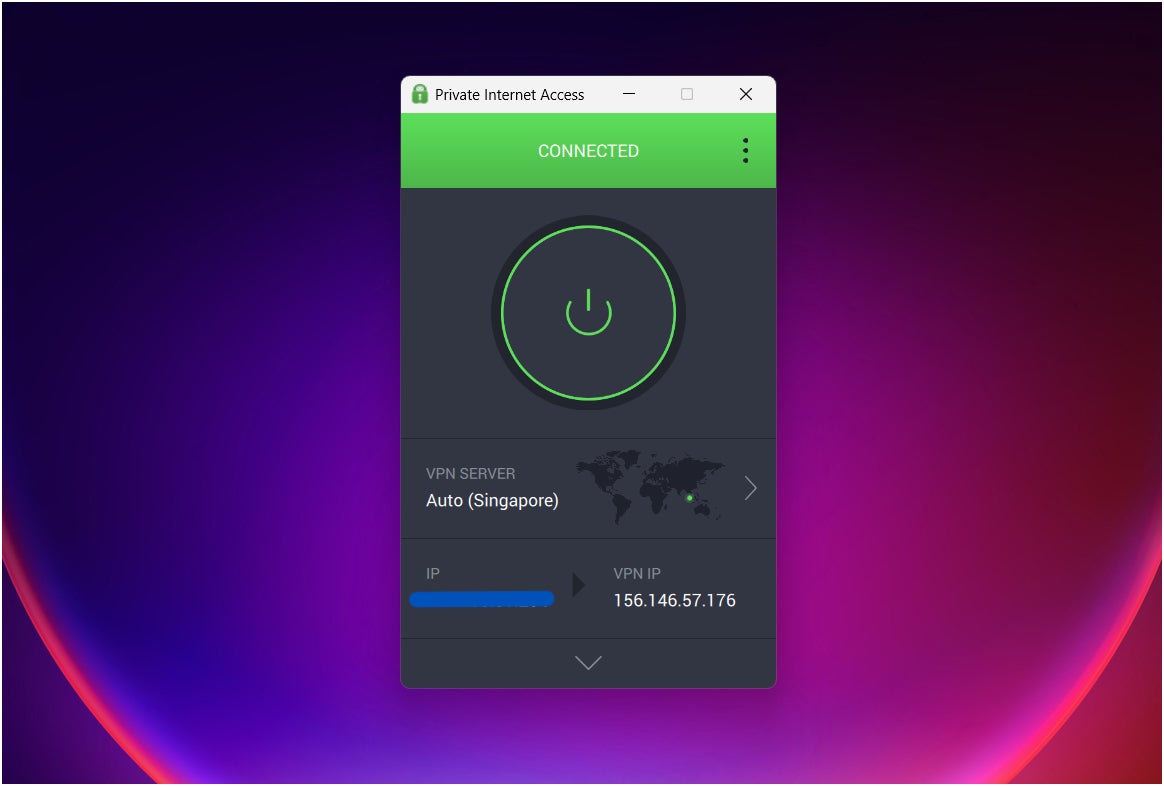
Its bookmarking feature allows users to place their preferred features, settings, or VPN stats at the top of the application. Aside from bookmarking, PIA VPN also lets you rearrange these sections to your preferred order.
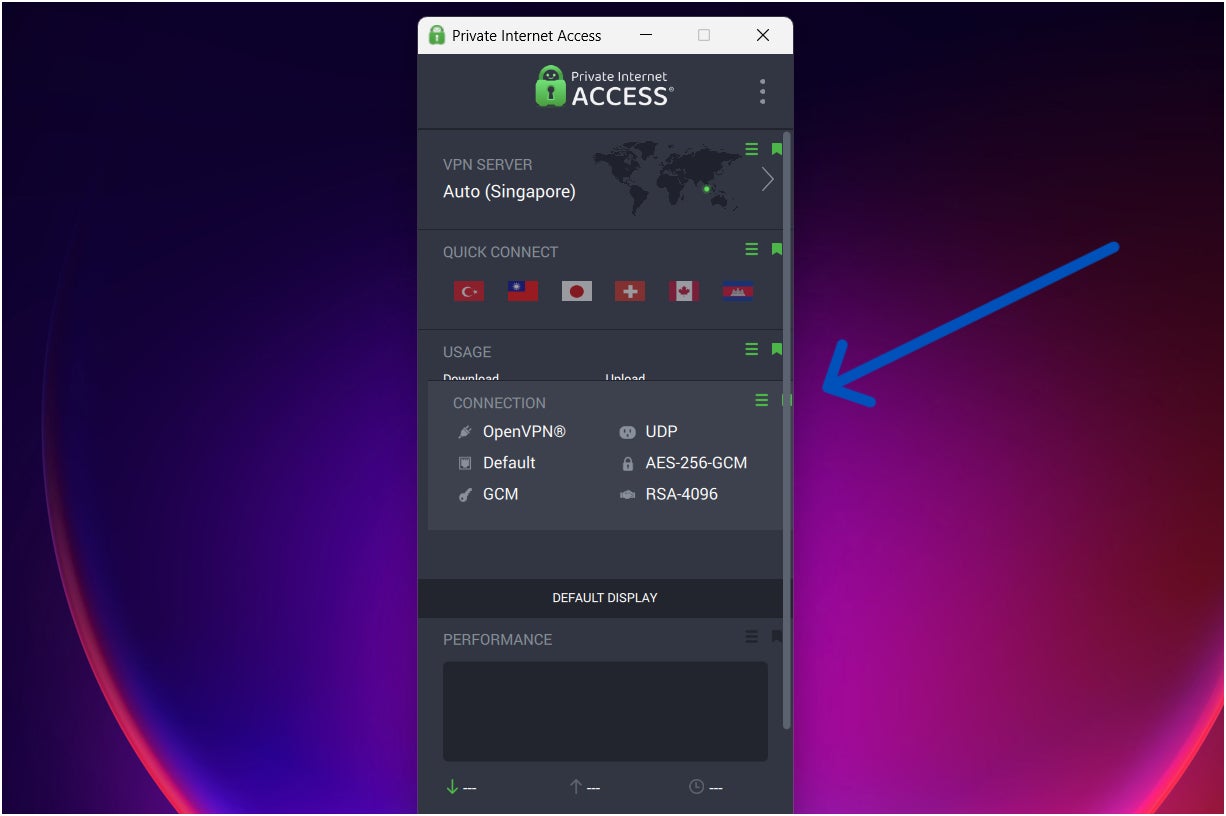
On the flip side, I did find PIA VPN’s app to be a bit clunky in terms of user experience. In particular, I noticed some lag and choppiness whenever I navigated through its menus, browsed the server list, or switched to a new VPN server.
To be clear, it is still very usable, and everything works as advertised. However, I do think it makes the whole app experience feel less polished compared to other top VPNs like NordVPN or ExpressVPN — whose applications are slightly a step above when it comes to UX, in my personal opinion.
PIA VPN pros
- Impressive 10,000-35,000 server suite.
- Very customizable VPN experience.
- Servers for all 50 U.S. states.
- Reliable kill switch.
- Fast upload and download speeds.
- 7-day trial via mobile versions.
- Open-source.
PIA VPN cons
- US-based, owned by controversial Kape Technologies.
- No free version.
- No specialized servers.
- WireGuard protocol may be buggy.
- Desktop app feels a bit clunky.
How good is PIA VPN?
Private Internet Access VPN is a solid VPN choice in 2024. It has a massive server fleet, a customizable VPN app, and the ability to make unlimited device connections. Its 50 servers for 50 U.S. states also make it a prime choice for Americans looking for servers specific to the United States.
While its U.S. operations and parent company may cause some concern, PIA VPN gets enough things right to make it a very viable VPN option today.
Private Internet Access VPN alternatives
While PIA VPN is a quality VPN service, it may not have the right set of features for your needs. I’ve listed similar alternatives below that may suit what you’re looking for better.
| Mullvad VPN | NordVPN | Surfshark | |
|---|---|---|---|
| Starting price (annual) | $5.27 per month | $4.59 per month | $2.99 per month |
| Server network | 610+ servers in 48 countries | 6,800+ servers in 111 countries | 3,200 servers in 100 countries |
| Highlight feature | Anonymous payment methods, independently audited, and affordable monthly subscription | Encrypted file-sharing feature, double VPN, and obfuscated servers | Unlimited device connections, consistently fast VPN speeds, and multiple plan options |
Mullvad VPN
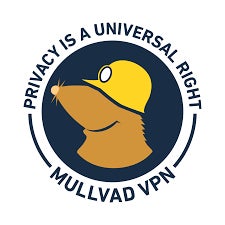
For privacy enthusiasts, Mullvad VPN is a top choice. It implements an anonymous account numbering system that lets customers purchase subscriptions with zero personal information handed over. It also has an independently audited no-logs policy, ensuring that no user data is at risk of being leaked to malicious actors.
To learn more, read our full Mullvad VPN review.
NordVPN

NordVPN is one of the most well-regarded VPNs in the space. It offers consistent and fast speeds, a robust server fleet, and numerous third-party audits. It also features specialized security features such as built-in malware protection and an encrypted file-sharing system, making it an all-around security platform.
To learn more, have a look at our full NordVPN review.
Surfshark

Surfshark is another popular VPN option in 2024. It has an easy-to-use interface suited for beginners, strong encryption, and 24/7 customer support. It also has a good reputation for unblocking streaming content.
To learn more, check out our full Surfshark VPN review.
How we evaluated Private Internet Access VPN
My review of PIA VPN involved a detailed assessment of its highlight features, cost, and real-world performance. I also had hands-on time with PIA through their Windows application.
For upload and download speeds, I tested PIA VPN using Ookla’s public Speedtest. Meanwhile, I ran PIA VPN through DNSLeakTest multiple times to test for DNS leaks.
Finally, I scored PIA VPN on everything from its protocols to its price based on an internal algorithm to get a rating of 4.5 out of 5 stars. This rating looked at PIA VPN both on its own and with other VPN services available today.

